Windows Filewall >> Advanced >> Inbound Rules
File and Printer Sharing (Echo Request – ICMPv6 /or/ ICMPv4)
Enable the rule with scope “Any IP” for Remote IP Address.

Windows Filewall >> Advanced >> Inbound Rules
File and Printer Sharing (Echo Request – ICMPv6 /or/ ICMPv4)
Enable the rule with scope “Any IP” for Remote IP Address.
Hydrogen (H2)
Liquefying hydrogen requires cooling below -253°C, the energetic cost of which amounts to ~44.7% of the energy contained in the gas phase (Dias et al. 2020). Although cryogenic storage of hydrogen uses thick vessels that meet stringent sealing and insulation standards, additional energy losses occur due to evaporation (or boil-off) at a rate of about 0.520% of the total volume per day (Al-Breiki and Bicer 2020).
Continue reading– Silver
– Gold
– Brass is composed of copper and zinc.
– Bronze is made up of copper and tin.
– Silver-plated coin: a coin is covered (plated) with an outer silver layer.
Bullion refers to physical gold and silver of high purity that is often kept in the form of bars, ingots, or coins.
.999, .925, .900, .800, .500,… .100 fine gold/silver coins: the purity levels of gold/silver coins
Continue readingBefore installing Node.js and npm on your machine, you first need to verify if it’s already installed.
On Windows, you can use the WINKEY+r shortcut key, which opens the Run window. Inside the Open: input of the Run window, type cmd and press the enter key. This will open the command prompt.
Inside the command prompt, type:
If there is Node.js installed on your Windows OS, it will return a value similar to this:
Then you can confirm that you have npm as well, running this:
If npm is installed, you’ll get output similar to this:
MDR Proxy – FW sidegrade tool for Sony bluetooth headphones/earbuds.
Widely-accepted good firmware version is 1.2.6 (bad version is 1.4.2)
2. Factory reset Nokia Android phone:
How to factory reset Nokia 6.1
3. Bypass FRP (Firmware Reset Protection)
Nokia 6.1 (TA 1043) Frp Bypass
Volume-Up + Power button to enter restore menu.
4. In case Google Setting keep crashing after the Step 3 (Bypass FRP):
The M.2 standard, a specification for internally mounted computer add-in cards, was created to address the limitations of mSATA and provide more options for small form factor cards, including SSDs in different sizes and with different capacities. M.2 was originally called the Next Generation Form Factor (NGFF), and then formally renamed to M.2 in 2013. M.2 improves on the mSATA standard, which uses the PCI Express® Mini Card physical card layout and connectors. As mSATA’s “successor,” M.2 provides higher performance and capacity while minimizing module footprint.
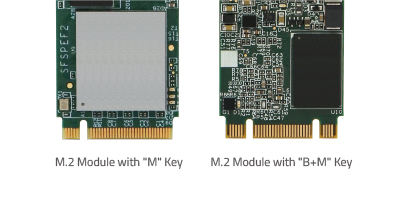
An M.2 SSD module is connected to a host either through a SATA interface or via a PCI Express (PCIe) lane. Though M.2 supports both SATA and PCIe, an M.2 module may only be inserted in either one of the two interfaces, so check your motherboard documentation to make sure that your module fits and works with the corresponding socket on the motherboard.
M.2 modules come in different sizes and can also be utilized for Wi-Fi, WWAN, Bluetooth, GPS, and NFC.
Continue readingTestAS – Sample questions – en – 2017
https://drive.google.com/file/d/1af2bb8X6a23R0dRwJ05gj8-n2aVigZz3/view?usp=share_link
TestAS – Mathematics – Computer Science – Natural Science Module – 2016
https://drive.google.com/file/d/1NOTvY5KEA7_8V7DfERYW_VaiT5Rjroik/view?usp=share_link
TestAS – Preparation Book – Core Test – 2016
https://drive.google.com/file/d/1izU5kvJPMiOcDSNQwZXZ09POCuv2HD9Z/view?usp=share_link
TestAS-Economic-2017 (second edition)
https://drive.google.com/file/d/1yG7myqma_Z9QA_OzyqsuiPQwcFNcdMax/view?usp=share_link
From cmd.exeslmgr /xpr
then look for “machine is permanently activated“